| |
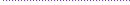
Lessons in this chapter
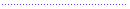
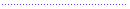
Chapters in this book
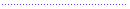

|
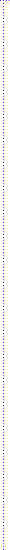 |

|
This course provides a fundamental understanding of how film images are captured, processed, stored and output digitally. Each module is followed by a brief review and also by a competency exam for that module.
|

|
-
Lesson 1. The Digital Image
In this module, we'll explore the fundamental properties of the digital photographic image.
|

|
-
Lesson 2. Capture
In capture, we will see how the scanner converts film into analog electrical signals, then into digital data.
|

|
-
Lesson 3. Processing
We will see how images are analyzed, manipulated and encoded digitally.
|

|
-
Lesson 4. Storage
In the storage module, we will see how more than 650 megabytes of digital image data is written to a Photo CD.
|

|
-
Lesson 5. Output
In the output module, we will see how digital images are reproduced on thermal and laser printers, as well as other devices, such as image setters.
|

|
